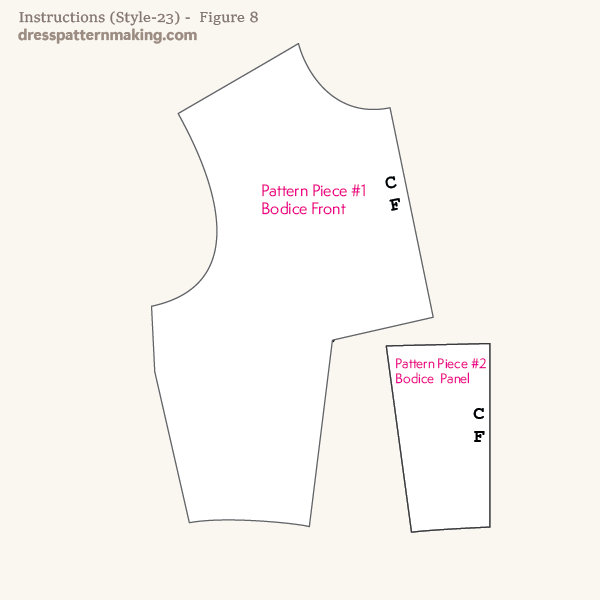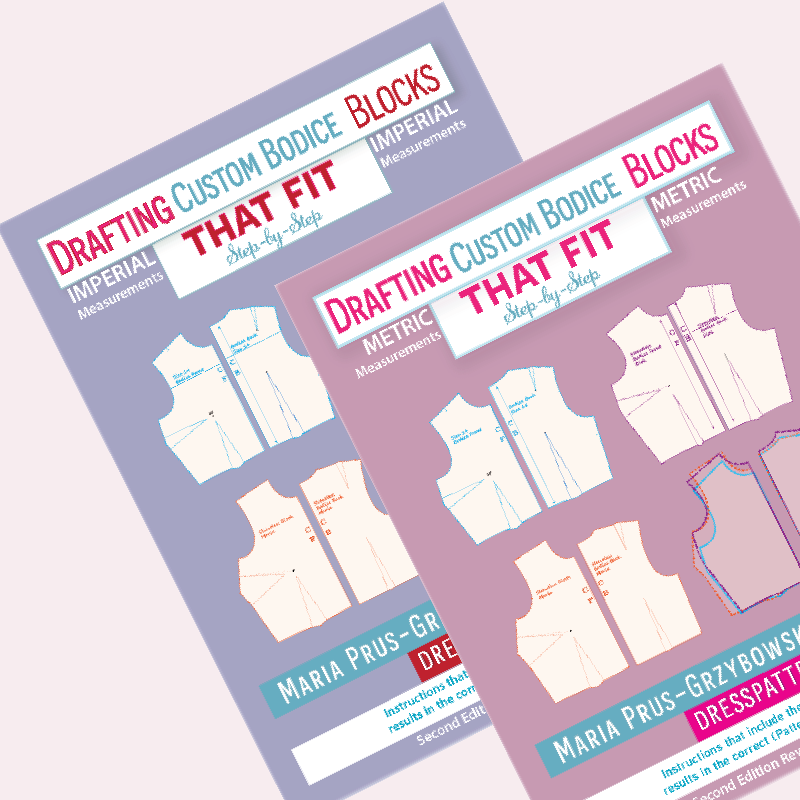Bodice Front Style 23

The bodice of this garment has a rectangular panel in the CF, from the BPs down to the waist. The design line on the half-block runs from the waist up to the Bust Point, then then horizontally from the BP to the Center Front. There are no darts; the darts have been incorporated into the style-line. This style will have 2 pattern pieces for the front bodice.
Example: Outcome
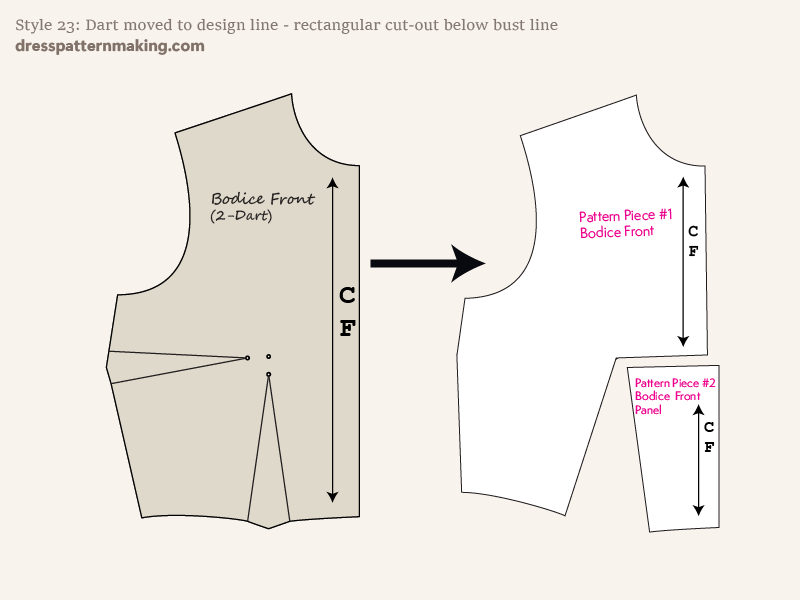
Figure B shows the block being used on the left (2-Dart Block), and the pattern that will be created (Style 23) on the right. (If you have a 1-Dart Block it would be much simpler, no pivoting would be necessary).
The focus of these instructions is covering the theory and practice of manipulating darts and the exercise finishes after the dart manipulation has been done. For production ready patterns you would need to take further steps to add seam allowance, pattern labels, pattern piece numbers, the grainline, etc.
Instructions (Style-23) - Figure 1
In these images I have used color for emphasis only. Use a hard pencil (4H-6H) when hand drafting patterns.
- Draw the new design line on your block; from the Bust Point to the CF.
I have marked the points A, B, C, D & E on the block to assist in the instructions. You do not have to write these on your block. Note that A, B, C, D & E relate to the points where the dart leg meets the edge of the block, as shown by the arrow tips.
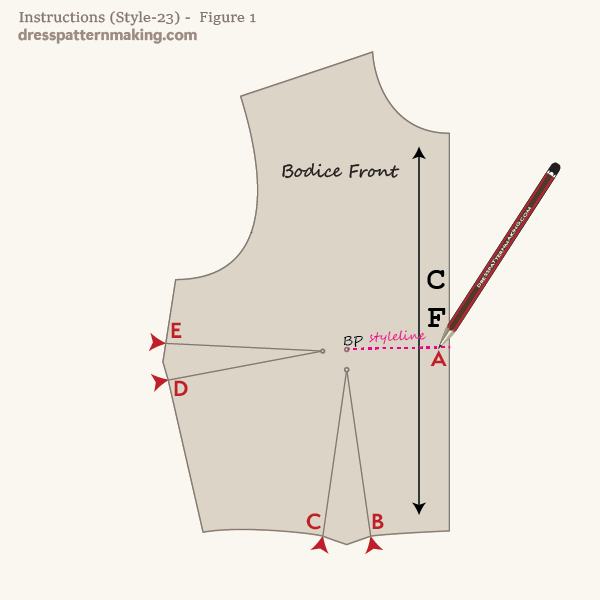
Instructions (Style-23) - Figure 2
- Mark the Bust Point by putting your pencil tip through the BP hole.
- Extend the dart leg line (D) out past the block. To make sure the line true, use a ruler to line up the Bust Point and the dart leg on the edge of the block, and continue that line beyond the block onto the paper (the red arrow in the image).
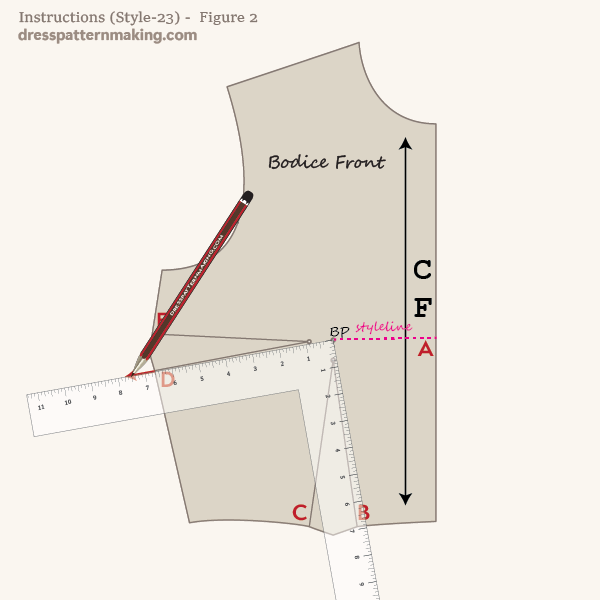
Instructions (Style-23) - Figure 3
- Holding the block firmly in place so that it doesn't move, trace around the block from the dart leg C to dart leg D.
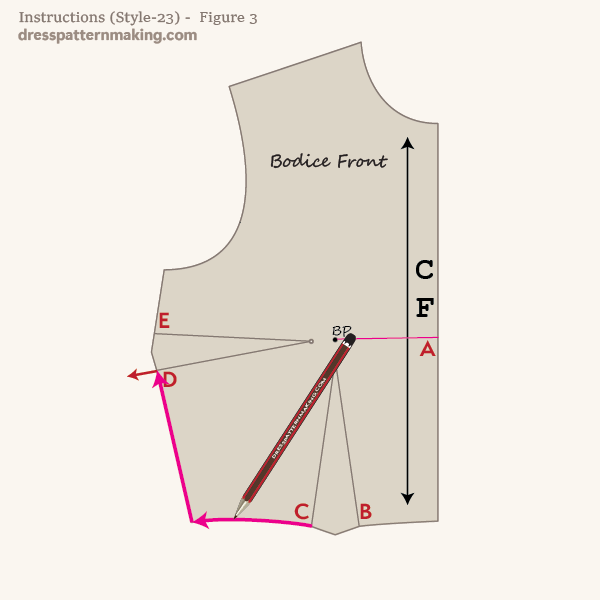
Instructions (Style-23) - Figure 4
- Holding the block down at the Bust Point, pivot the block anti-clockwise until the side seam dart is closed. (Dart leg E reaches the extended line you drew in the last step - the red arrow in the image).
- You can lift up the block (see Figure 5).
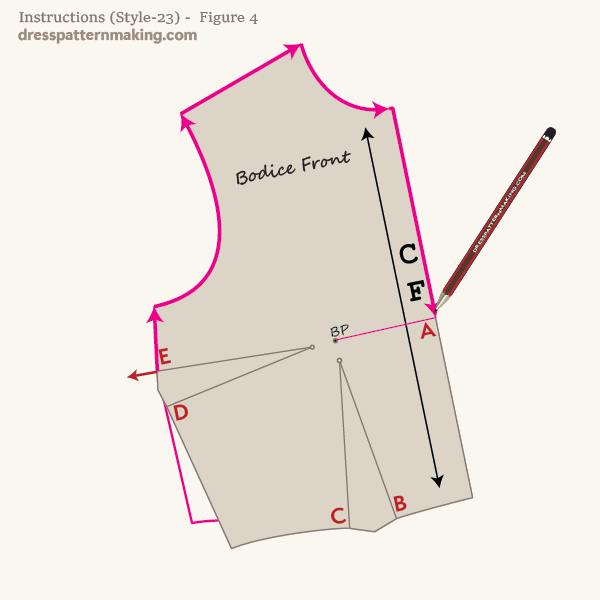
Instructions (Style-23) - Figure 5
- Draw lines from the Bust Point to the edges of the traced block. This is pattern piece #1.
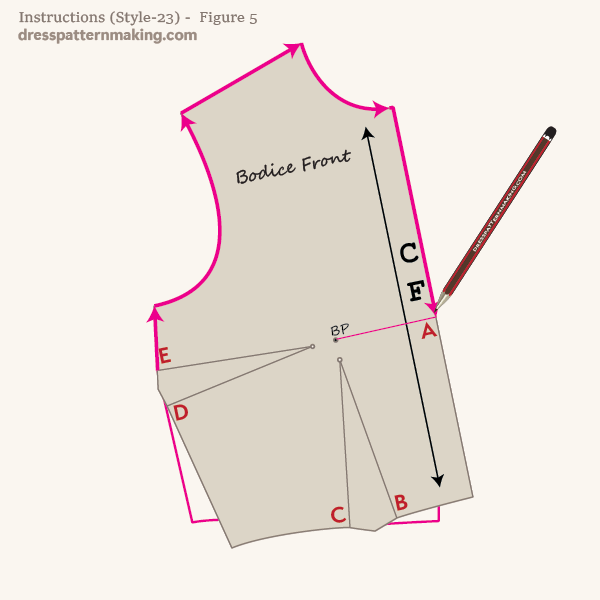
Instructions (Style-23) - Figure 6
We now need to make pattern piece #2; the rectangular front panel.
- Put the block back on the paper, making sure you leave enough room between the pieces for adding seam allowance later. (I have made the block slightly see-through so you can see there is enough space between the pieces).
- Trace around the block from design line A to dart leg B.
- Mark the Bust Point for this pattern piece by putting your pencil in the BP hole and marking the paper underneath.
- You can lift up the block (see Figure 7).
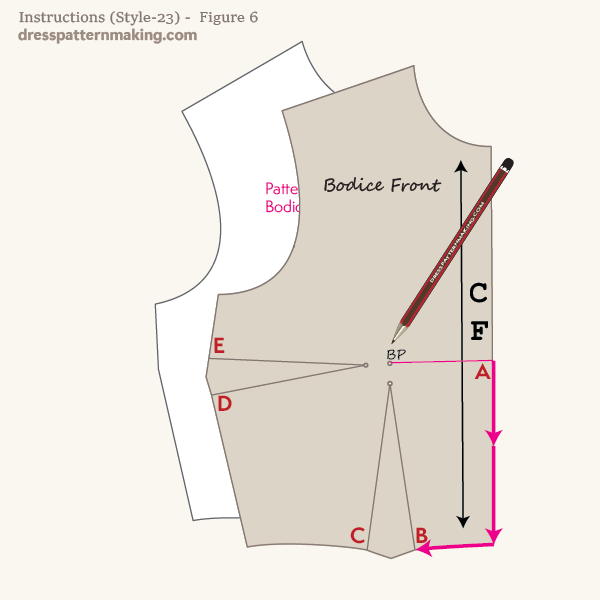
Instructions (Style-23) - Figure 7
- Draw lines from the BP to the edges of the traced block to complete pattern piece #2.
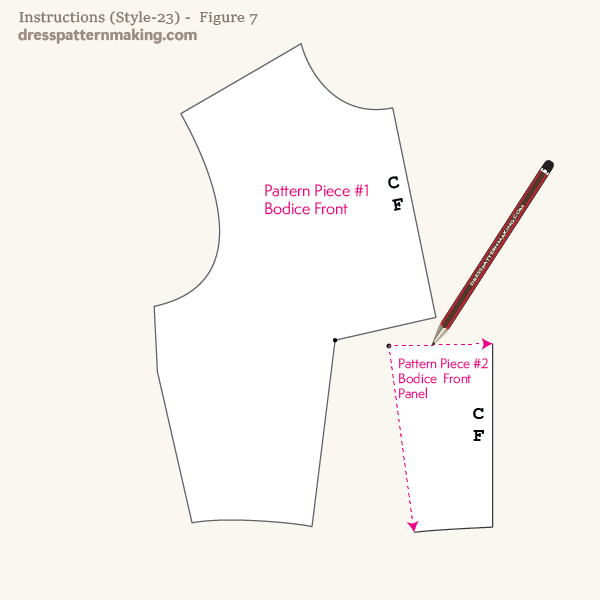
Instructions (Style-23) - Figure 8
This is the outcome of the dart manipulation; 2 pattern pieces as shown.
If this was a production ready pattern, you would need to add seam allowance, label the pattern pieces, add cutting instructions and the grainline, note the pattern piece number and the total number of pattern pieces.