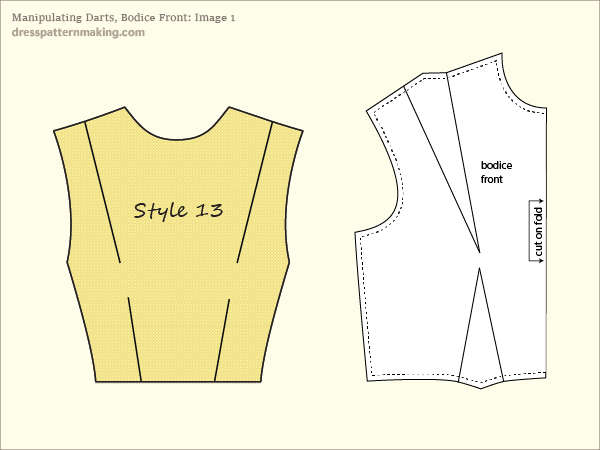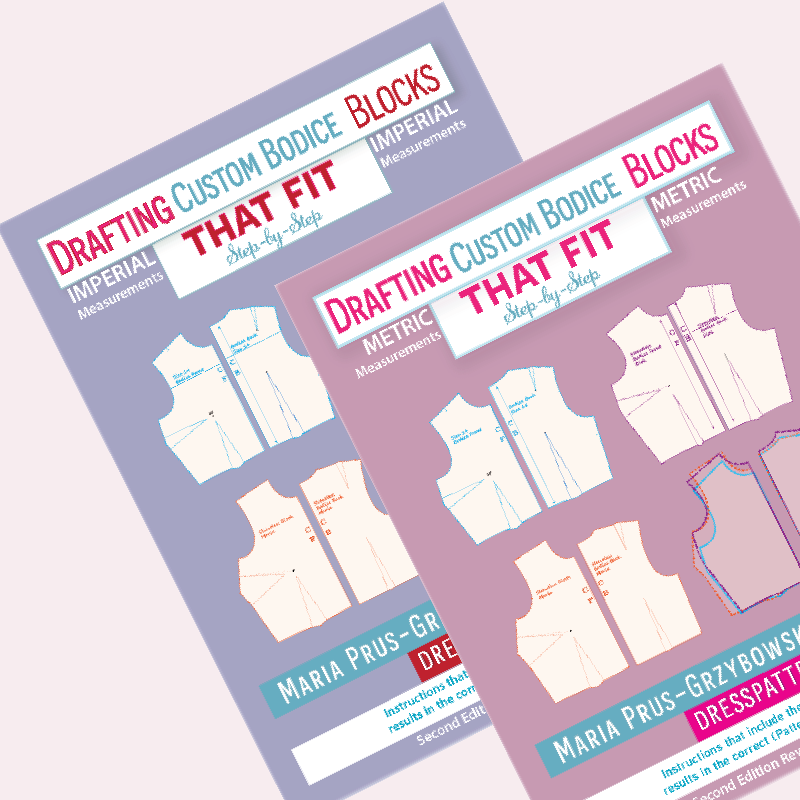Manipulating Darts - Bodice Front
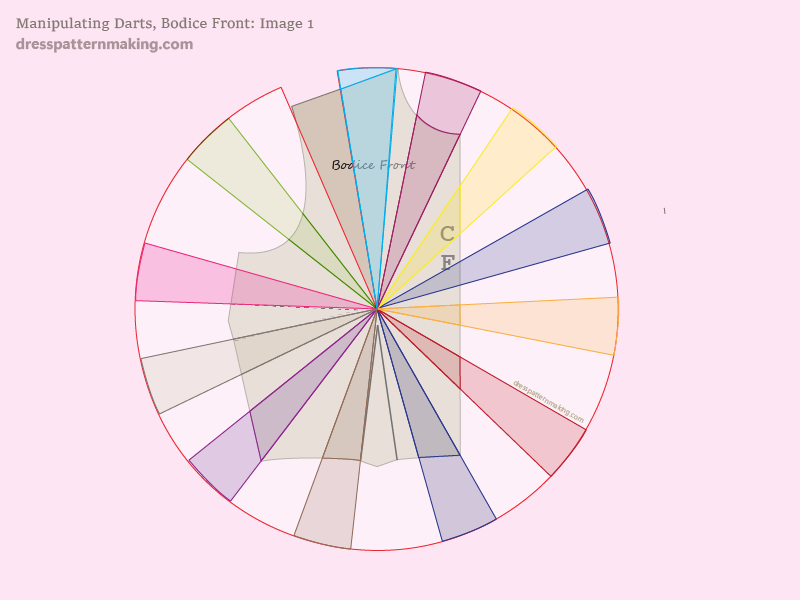
Preliminary Reading: Manipulating Darts
The reason that you would want to move darts in the Bodice Front is to create a different style or design. Of course you don't always want the bodice of your dress to look exactly like your Bodice Block; i.e. if your Bodice Block has a dart in the waist and a dart in the side seam, you don't always want to create patterns with one dart in the waist and one in the side seam. You may want (for example) a princess design line to go from the armhole down to the waist; in this case you need to move the side seam dart into the armhole in order to create that design. Alternatively, you may want gathers in the waist and no side seam dart; in this case you need to have all of the block dart value in the waist.

The step-by-step examples in these pages show you how to move darts to create 45 different styles. You should follow along with a few until you understand the concept, then try some of the others yourself, referring to the instructions only if and when you run into difficulty. Try as many as you need until you are happy you can create any Style/Design you come across or can imagine.
The Styles/Designs/Exercises
The 42 Styles have been placed in one of three categories:
- One-Dart Styles (Styles 1-9)
- Two-Dart Styles (Styles 10-16) - The darts are on different sides of the block
- Other Styles: (Styles 17-45) These styles include Stylelines rather than darts, and complex darts such as Parallel Darts, Dart Clusters, etc
Simple & Complex Dart Manipulation
The dart manipulation styles (with step-by-step instructions) include simple and complex dart manipulation.
- Simple dart manipulation involves (just) moving an existing dart to another location around the block. The final pattern could have darts or dart equivalents (pleats, tucks, gathers, flare, stylelines)
- Complex dart manipulation; you need a bit more theory to be able to successfully create these styles. These more complex dart include: Parallel Darts, Dart Clusters, Asymetric Darts, Intersecting Darts, Graduated Darts & Radiating Darts.
If you have read and understood the theory outlined on the introductory page before this one (i.e. Manipulating Darts), you should not have any trouble following along the step-by-step directions to create the Styles 1 - 27. However, for Styles 28 - 45, you need to refer to the theory in the Complex Dart Manipulation page.
Recommended Learning Method
First read just the introductory Manipulating Darts page, then work through the Simple Dart Manipulating Styles/Exercises. Follow along with a few 1-Dart Styles until you understand, then do them yourself (look at the Style, then create it using your Third Scale Block), until you are sure you know how to do them. Then follow along with a couple of the 2-Dart Styles, etc. AFTER you are comfortable with the simple manipulation, come back and read the theory on Complex Manipulation, then follow along with some of the Other Styles. (Note that Styles in the Other category include both Simple and Complex dart manipulations).
Important Note!
I use one of two blocks in the exercises on this page; a 1-Dart block and a 2-dart block.
- I use the One-Dart Block to create the One-Dart Styles. The reason for this is that it may be easier to beginners to deal with just one dart. There is nothing to stop you using a 2-Dart block to create these styles, but I don't have the step-by-step directions to follow along with using the 2-Dart Block.
- I use the Two-Dart Block to create the Two-Dart Styles. For a number of reasons it makes more sense and is easier. There is nothing to stop you using a one-dart block to create these styles, but I don't have the step-by-step directions to follow along with using the 1-Dart Block.
- To create the Other Styles, I use either the One-Dart Block or the Two-Dart Block; whichever makes the most sense for that particular style.
Technical Flats (Design Concept) vs The Flat Block (or Flat Pattern)
The Styles that are given for dart-manipulation purposes are shown as Technical Flats. Darts are shown closed, and includes the whole bodice. The Blocks that are used to create the Style/Design are two-dimensional, they show only the half-pattern and the dart/s are open. In the exercise you refer to the Technical Flat design (with darts closed), but use the two-dimensional block to create a two-dimensional pattern with the darts open. See the example below. The flat to the left is the design given. The pattern to the right is what is created.